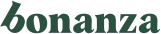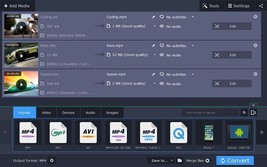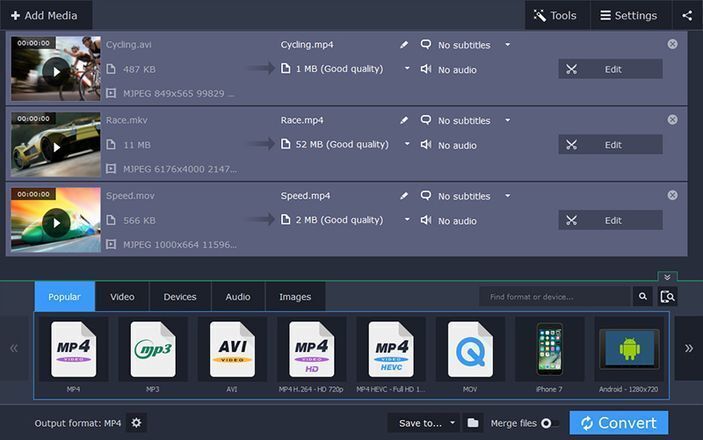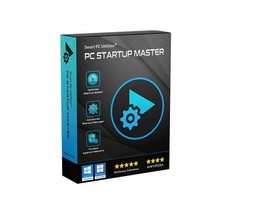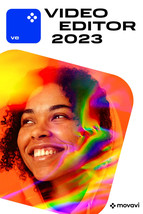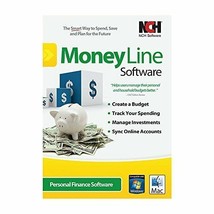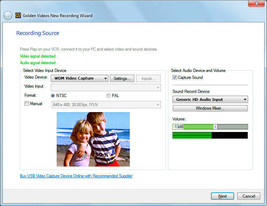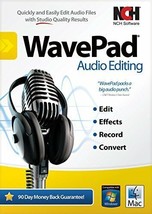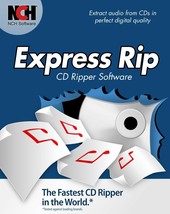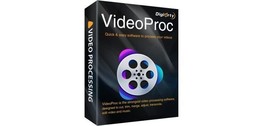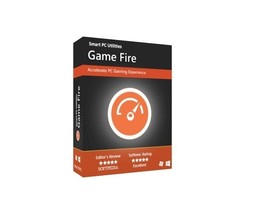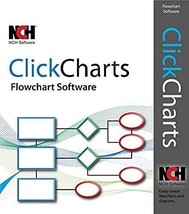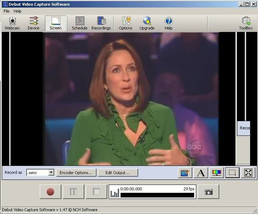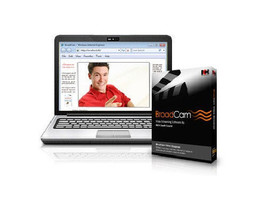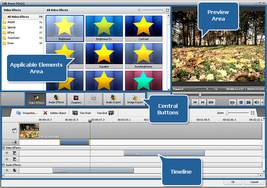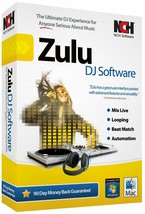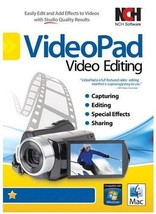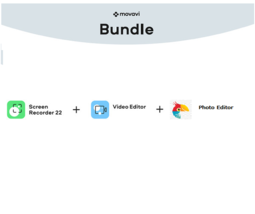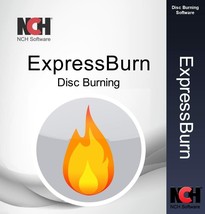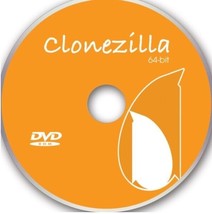New Release Movavi Video Converter 2024 + and 50 similar items
Free Shipping
New Release Movavi Video Converter 2024 + Screen Recorder 2024 Bundle
View full item details »
Shipping options
FREE to Worldwide
Ships from
United States

Offer policy
OBO - Seller accepts offers on this item.
Details
Return policy
None: All purchases final
Details
Purchase protection
Catalog info
Payment options
PayPal accepted
PayPal Credit accepted
Venmo accepted
PayPal, MasterCard, Visa, Discover, and American Express accepted
Maestro accepted
Amazon Pay accepted
Nuvei accepted
View full item details »
Shipping options
FREE to Worldwide
Ships from
United States

Offer policy
OBO - Seller accepts offers on this item.
Details
Return policy
None: All purchases final
Details
Purchase protection
Catalog info
Payment options
PayPal accepted
PayPal Credit accepted
Venmo accepted
PayPal, MasterCard, Visa, Discover, and American Express accepted
Maestro accepted
Amazon Pay accepted
Nuvei accepted
Item traits
| Category: | |
|---|---|
| Quantity Available: |
22 in stock |
| Condition: |
Brand New |
| UPC: |
Does not apply |
| Type: |
Multimedia Tools |
| Platform: |
Windows |
| Country/Region of Manufacture: |
United States |
| MPN: |
Does Not Apply |
| Format: |
CD |
| License Category: |
Business-to-Consumer |
| Brand: |
Movavi |
| Country of Manufacture: |
United States |
Listing details
| Seller policies: | |
|---|---|
| Shipping discount: |
Seller pays shipping for this item. |
| Price discount: |
5% off w/ $50.00 spent |
| Posted for sale: |
More than a week ago |
| Item number: |
1353475232 |
Item description
NEW : Movavi Video
Converter 2023+ Movavi Screen Recorder 2023
Bundle content:
Movavi Screen Recorder ? Personal
1
Movavi Video Converter Premium ?
Personal
Movavi
Video Converter Premium is a leading video converter you can use to convert
video audio, save for portables, convert burn DVD.
Movavi Video Converter Premium is a powerful video converter with which
you can convert your favorite video clips and movies in a snap.
The program features a
nicely designed interface with a large built-in player that lets you
preview the video on the spot. Movavi Video Converter supports not only
the most popular video formats, but can also optimize conversions for
specific portable devices (iPod, iPhone, Sony PSP, Blackberry, Microsoft
Zune, Creative Zen and many more), convert your favorite DVDs and
download and convert online videos as well. Conversions are fast and
smooth, but to be honest, I had some issues when trying to convert DVD
video tracks ? probably due to copy restrictions though.
The best thing about Movavi
Video Converter is that it's easy enough for the newbie ? who can simply
choose a target device and leave all settings with their default values
? and also as complex as more experienced users like their programs to
be, with plenty of conversion settings to tweak.
The built-in editor in
Movavi Video Converter works great for video preview. You can play the
movie from beginning to end and also go frame by frame. It also includes
some special tools that let you crop or rotate the image, adjust
brightness and contrast, save a specific frame and even add a watermark.
Movavi Video Converter also
installs a standalone media player with support for a plethora of
formats ? including DVD and online videos. It comes in really handy to
watch your videos once you've converted them.
In all, Movavi Video
Converter is an excellent video conversion tool. The only drawback, if
any, is the lack of a proper Help section. You'll need to search their
online Help section or download the Help file separately.
Movavi Video
Converter is an attractive, feature-rich tool to easily convert video
files from one format to another.
Languages:
English, Spanish, German, French, Italian,
Japanese, Russian
Movavi Video Converter supports the
following formats:
Input Video: AVI, DV AVI, MPEG, MP4, WMV,
ASF, 3GP, MOV, QT, DVD, MOD, VCD, SVCD, M2T, MTS, MKV, VRO, FLV.
Output Video: AVI, MPEG, MP4 WMV, 3GP, MOV, QT, RM, RMVB, FLV.
Audio: MP3, WAV, WMA, OGG, AAC, FLAC, Monkey's Audio.
Formats: JPEG, PNG, BMP, GIF
Recent changes in Movavi Video
Converter:
Standalone Media Player installed
together with Movavi Video Converter
Up to 5x faster performance thanks
to support for NVIDIA CUDA?
New presets ensure support for the
latest devices
New format presets, including for
HD and HQ YouTube Video
Automatic Splitting function with
By Size/By Duration modes
Support for FLV with H.264 codec
output format for uploading to video-sharing websites
Support for new MKV and AVI with
AC3 sound, MPEG with MP3 audio input formats
Extended post-conversion options
now include Shutdown/Hibernate
'Recent' tab with user's most
commonly used presets
Original/Output Size fields
Capture screens in one click
Movavi Screen Recorder
Screen Recorder for Perfect Captures
Movavi Screen Recorder
Capture webinars and online calls
Record video instructions and tutorials
Grab streaming videos and online events
Use recordings for video creation
Do you want to use your recordings to create
movies? We have an idea! Try the Screen Recorder + Movavi Video
Editor Plus bundle.
How do they work together?
Capture the screen with Screen Recorder.
Open the recordings in Movavi Video Editor Plus.
Use the recordings to create a video by trimming, cutting,
and joining clips. Add animated titles and special effect.
Save your clip in Full HD or 4K.
Operating system
Microsoft Windows 7/8/10/11 with up-to-date patches and service packs
installed
Processor
Intel, AMD, or compatible processor, 1 GHz
Graphics card
NVIDIA GeForce series 8, Intel HD Graphics 2000, AMD Radeon? R600 or
higher graphics card with up-to-date drivers
Display
1280 768 screen resolution, 32-bit color
RAM
512 MB RAM for Windows XP and Windows Vista; 2 GB for Windows 7, Windows 8,
and Windows 10
Hard drive space
120 MB available hard disk space for installation, 750 MB for ongoing
operations
System permissions
Administrator permissions are required for installation
|
Why are we showing these items?
Booth
Software World , Software at 'Not Retail' Price |

|
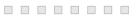
-
Refine your browsing experience
We can show you more items that are exactly like the original item, or we can show you items that are similar in spirit. By default we show you a mix.
This item has been added to your cart
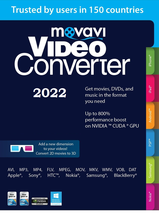 New Release Movavi Video Converter 2024 + Screen Recorder 2024 Bundle added to cart.
22 available in stock
New Release Movavi Video Converter 2024 + Screen Recorder 2024 Bundle added to cart.
22 available in stock
View Cart or continue shopping.
 Please wait while we finish adding this item to your cart.
Please wait while we finish adding this item to your cart.
Get an item reminder
We'll email you a link to your item now and follow up with a single reminder (if you'd like one). That's it! No spam, no hassle.
Already have an account?
Log in and add this item to your wish list.