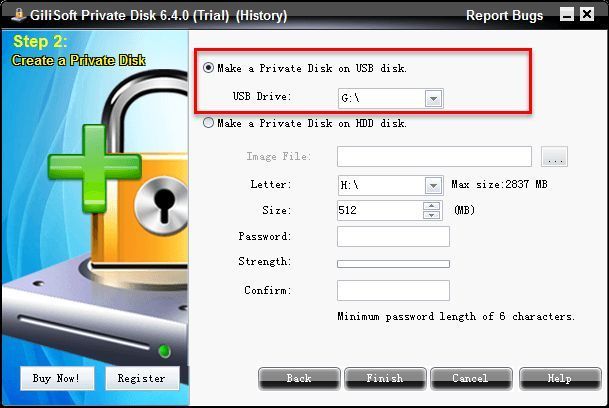Rendered at 06:59:31 05/13/25
Free Shipping
GiliSoft Private Disk Hide your private images/videos in private disk
Ships from
United States

Shipping options
Offer policy
OBO - Seller accepts offers on this item.
Details
Return policy
None: All purchases final
Details
Purchase protection
Payment options
PayPal accepted
PayPal Credit accepted
Venmo accepted
PayPal, MasterCard, Visa, Discover, and American Express accepted
Maestro accepted
Amazon Pay accepted
Nuvei accepted
Shipping options
Offer policy
OBO - Seller accepts offers on this item.
Details
Return policy
None: All purchases final
Details
Purchase protection
Payment options
PayPal accepted
PayPal Credit accepted
Venmo accepted
PayPal, MasterCard, Visa, Discover, and American Express accepted
Maestro accepted
Amazon Pay accepted
Nuvei accepted
Item traits
| Category: | |
|---|---|
| Quantity Available: |
49 in stock |
| Condition: |
Brand New |
| UPC: |
Does not apply |
| Platform: |
Windows |
| Country/Region of Manufacture: |
United States |
| Type: |
Disk Management |
| Brand: |
Gilisoft |
Listing details
| Seller policies: | |
|---|---|
| Shipping discount: |
Seller pays shipping for this item. |
| Price discount: |
5% off w/ $50.00 spent |
| Posted for sale: |
More than a week ago |
| Item number: |
635548386 |
Item description
Check out my other items!
Gilisoft Private Disk
Hide your private images/videos in private disk
Encrypt files with AES 256-bit Encryption
Specifically Tested and Have NIST certification
Hiding Disk Image after unmount
Create Portable Private Disk for USB storage
Mount Multiple Disks Simultaneously
How to make a Private Disk on USB disk?
Select "Create a Private Disk" on step 1.
Step 2: Select "Make a Private Disk on USB disk" on step 2.
Set the other attribute of the Private Disk (USB Drive, Letter, Size, Password) and then click "Finish" button to create it.
How to make a Private Disk on HDD disk?
Select "Create a Private Disk" on step 1.
Select "Make a Private Disk on HDD disk " on step 2.
Set the other attribute of the Private Disk (Image File, Letter, Size, Password) and then click "Finish" button to create it.
How to Hide(protect) the Private Disk on HDD disk?
To protect the Private Disk on HDD disk, you can
select "Protect the Private Disk after unmount" when you unmount a
private disk.
How to Show(unprotect) the protected Private Disk on HDD disk?
Select "Mount or edit a Private Disk" on step 1.
Select the Private Disk from Hidden list on step 2 and enter password.
Select "Unprotect the Private Disk" on step 3.
How to copy the Private Disk from HDD disk to a USB disk?
Select "Mount or edit a Private Disk" on step 1.
Select the Private Disk from Hidden list or on HDD disk on step 2.
Select "Install onto USB disk." on step 3.
How to copy the Private Disk from a USB disk to another USB disk?
Select "Mount or edit a Private Disk" on step 1.
Select the Private Disk on USB disk on step 2.
Select "Install onto USB disk." on step 3.
How to change password of Private Disk on HDD disk?
Double click the Private Disk.
Enter the password then Click Open Change Password.
Enter your new password then click Change button to change password.
How to change password of Private Disk on USB disk?
Double click the agent.exe in "{PRIVATE-DISK-WORK}" folder.
Enter the password then Click Open Change Password.
Enter your new password then click Change button to change password.
How to uninstall the Private Disk on USB disk?
Double click the agent.exe in "{PRIVATE-DISK-WORK}" folder.
Enter the password then Click Open Change Password.
Now you can delete "{PRIVATE-DISK-WORK}" folder.
How to mount the Private Disk on USB disk?
Double click the agent.exe in "{PRIVATE-DISK-WORK}" folder.
Enter the password and Click Open button. If needed,you can check "Open private disk as read-only mode".
How to unmount the Private Disk on USB disk?
Close the explorer window which open the disk and Click Exit menu item from tray icon of program.
How to mount the of Private Disk on HDD disk?
1. When the Private disk is not protected.
Double click the Private Disk.
Enter the right password and Click Open button.
2. When the Private disk is protected.
Select "Mount or edit a Private Disk" on step 1.
Select the Private Disk from Hidden list or on HDD disk on step 2.
Enter the right password and then click on the "Next" button.
Select the mount letter and click on the "OK" button on step 3.
How to unmount the Private Disk on HDD disk?
1. When the Private disk is not protected
Close the explorer window and Click Exit menu item from tray icon of program.
2. When the Private disk is protected.
Select "Unmount a Private disk" on step 1.
Windows 2000/2003/XP/Vista/7/8/8.1
(32 bits 64 bits)
On Jan-03-15 at 12:43:01 PST, seller added the following information:
Track Page Views With
Auctiva's FREE Counter
Added to your wish list!

- GiliSoft Private Disk Hide your private images/videos in private disk
- 49 in stock
- Price negotiable
- Handling time 1 day.
Get an item reminder
We'll email you a link to your item now and follow up with a single reminder (if you'd like one). That's it! No spam, no hassle.
Already have an account?
Log in and add this item to your wish list.