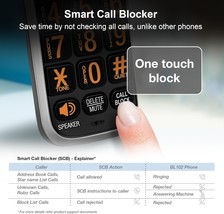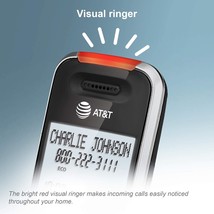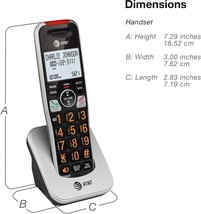Rendered at 16:38:09 05/04/25
Free Shipping
AT&T BL102-3 DECT 6.0 3-Handset Cordless Phone for Home with Answering Machine
Ships from
United States

Shipping options
No shipping price specified to GB
Ships from
United States

Offer policy
OBO - Seller accepts offers on this item.
Details
Return policy
Full refund available within 30 days
Purchase protection
Payment options
PayPal accepted
PayPal Credit accepted
Venmo accepted
PayPal, MasterCard, Visa, Discover, and American Express accepted
Maestro accepted
Amazon Pay accepted
Nuvei accepted
Shipping options
No shipping price specified to GB
Ships from
United States

Offer policy
OBO - Seller accepts offers on this item.
Details
Return policy
Full refund available within 30 days
Purchase protection
Payment options
PayPal accepted
PayPal Credit accepted
Venmo accepted
PayPal, MasterCard, Visa, Discover, and American Express accepted
Maestro accepted
Amazon Pay accepted
Nuvei accepted
Item traits
| Category: | |
|---|---|
| Quantity Available: |
Only one in stock, order soon |
| Condition: |
Used |
| Type: |
Answering Machine |
| MPN: |
BL102-3 |
| Handset Frequency: |
DECT6.0 |
| Number of Handsets: |
3 |
| Features: |
Wireless |
| Color: |
Black |
| Style: |
Retro |
| Phone Lines: |
1 |
| Package Dimensions LxWxH: |
8.43x7.01x4.8 Inches |
| Unit Type: |
Unit |
| Unit Quantity: |
3 |
| SKU: |
HV HM2709 p |
| Weight: |
2.43 Pounds |
| Brand: |
AT&T |
| Model: |
BL102-3 |
Listing details
| Shipping discount: |
Seller pays shipping for this item. |
|---|---|
| Posted for sale: |
May 4 |
| Item number: |
1744218744 |
Item description
AT T BL102-3 DECT 6.0 3-Handset Cordless Phone for Home with Answering Machine, Call Blocking, Caller ID Announcer, Audio Assist, Intercom, and Unsurpassed Range, Silver/Black
About this item
UNSURPASSED RANGE ANSWERING SYSTEM Experience the best in long-range coverage and clarity, provided by a unique antenna design and advances in noise-filtering technology. This reliable cordless system includes a digital answering machine that can record up to 22 minutes of incoming messages, outgoing announcements and memos, and a voice-guide for easier set up.
SMART CALL BLOCKER CALLER ID ANNOUNCE Say goodbye to unwanted calls. Robocalls on your landline are automatically blocked from ever ringing through - even the first time. You can also permanently blacklist any number you want with one touch on the delicated key on the handset. The call block directory can store up to 1,000 name and number entries. Plus, the handset announces the name of the caller, so you can decide on answer the call or block it - screening call is never easier.
LARGE 2-INCH SCREEN, BIG TEXT, LIGHTED KEY PAD High-contrast text on the extra-large 2 inch screen makes it easy to read incoming caller ID or call history records. Plus, the enlarged font and extra-large and lighted handset keypad allows for easy dialing in low-light conditions. This feature is especially helpful for those who are visually impaired.
HANDSET SPEAKERPHONE, AUDIO ASSIST, INTERCOM This cordless system has built-in a full-duplex speakerphone on handset allowing both ends to speak - and be heard - at the same time for conversations that are more true to life. Also designed with useful features like Audio Assit, handset intercom to help your daily communications enjoyable.
From the manufacturer
Phonebook directory - 50 Name and number contacts
Caller ID/call waiting - 50 name and number caller ID history
Quiet mode
ECO mode power-conserving technology
Conference between an outside line and up to 4 cordless handsets
Intercom between handsets
Smart call block list - 1000 Name and number entries
Volume control
Voicemail waiting indicator
Quick access key for voicemail box
Last 10 number redial
Mute
Any key answer
English/Spanish/French setup menu
*Disclaimer ? Audio quality is dependent on your service provider?s network quality
A light on the top of the handset flashes when the phone rings, signaling an incoming call. With the ringers muted, this visual indicator can let you know the calls in silence. Also helpful for those who are hearing impaired.
Audio Assist button instantly increases incoming call's volume and enhances sound frequencies to make speech easier to understand. It is easy to use, just one press on the Audio Assist button on handset. Press again to turn off.
2" backlit display on handset with high contrast text makes it easy to read incoming caller ID or call history records. Plus, the lighted handset keypad allows for easy dialing in low light conditions.
With the full-duplex speakerphone on handsets, this phone set not only lets you speak hands-free but also allows both ends to speak and be heard at the same time. Enjoy conversations that are more true to life.
Stay informed even when you are away from home. All calls are routed to the built-in digital answering machine when necessary, recording key messages for you.
Screening calls has never been easier. The handset announces the name of the caller, so you don't have to scramble for the handset to see who's calling.
Experience the best in long-range coverage and clarity, provided by a unique antenna design and advances in noise-filtering technology.
What's a Smart Call Blocker?
A simple one-time setup to filter unwanted calls while letting trusted ones through.
Quick Setup to let the system working for you
Set Directory - for your family so their calls will go through without the screening. 1. Press MENU on handset. 2. Press Up/Down arrow key to Directory, then Select. 3. Press Select again to choose Add new entry, then Select. 4. Enter the telephone number, then Select.
Set Allow list - so their calls do not get through the screening. 1. Press CALL BLOCK. 2. Press Up/Down arrow key to Allow list, then Select. 3. Press Up/Down arrow key to Add new entry, then Select. 4. Enter telephone number, then Select. 5. Enter name, then Select.
Set Block List - to prevent their calls from ringing through. 1. Press CALL BLOCK. 2. Press Up/Down arrow key to Block list, Select. 3. Press Up/Down to Add new entry, Select. 4. Enter the telephone number, then press Select.
Set Star name list for your trusted organizations - 1. Press CALL BLOCK. 2. Press Up/Down arrow key to Star name list, Select. 3. Press Up/Down to Add new entry, Select. 4. Enter the name (up to 15 characters), then press Select.
Pick one of our Smart Call Block options which suits your preferences:
Screen and block robocalls - 1. Press CALL BLOCK. 2. Press Up/Down arrow key to Set profile, then Select. 3 Press Up/Down arrow key to Screen robot, then Select.
The callers will be asked to press the pound key.
Screen all unknown calls - 1. Press CALL BLOCK. 2. Press Up/Down arrow key to Set profile, then Select. 3. Press Up/Down key to Screen Unknown, then Select.
The callers will be asked to record their names and press the pound key. After your caller completes the request, the phone rings and announces the caller's name. You then can choose to block or answer the call, or forward the call to the answering system.
Block calls on the block list only - (This is also the Default settings of the system.) 1. Press CALL BLOCK. 2. Press Up/Down arrow key to Set profile, then Select. 3. Press Up/Down arrow key to Allow unknown, then Select.
For complete operation instructions, the user's manual can be found from the Product Support section of our company website.
Added to your wish list!

- AT&T BL102-3 DECT 6.0 3-Handset Cordless Phone for Home with Answering Machine
- 1 in stock
- Price negotiable
- Returns/refunds accepted
Get an item reminder
We'll email you a link to your item now and follow up with a single reminder (if you'd like one). That's it! No spam, no hassle.
Already have an account?
Log in and add this item to your wish list.