
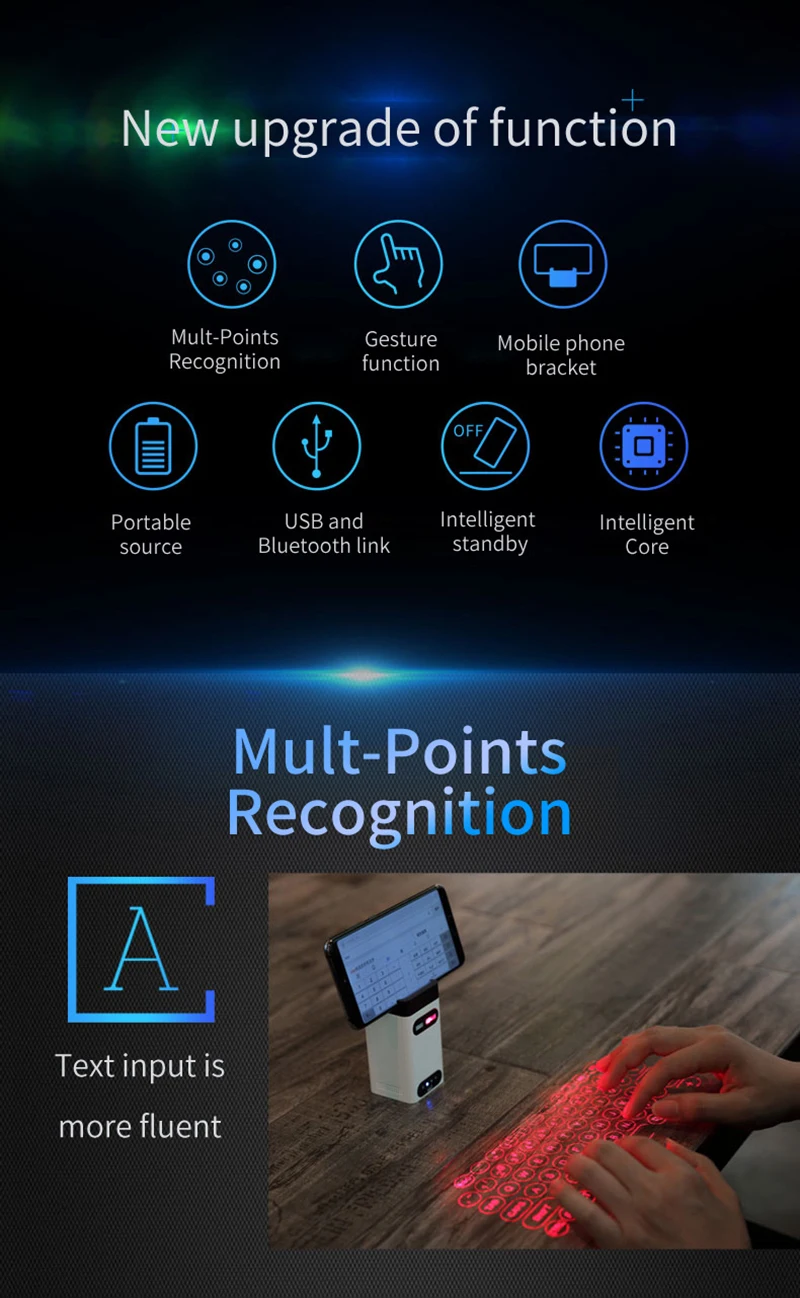
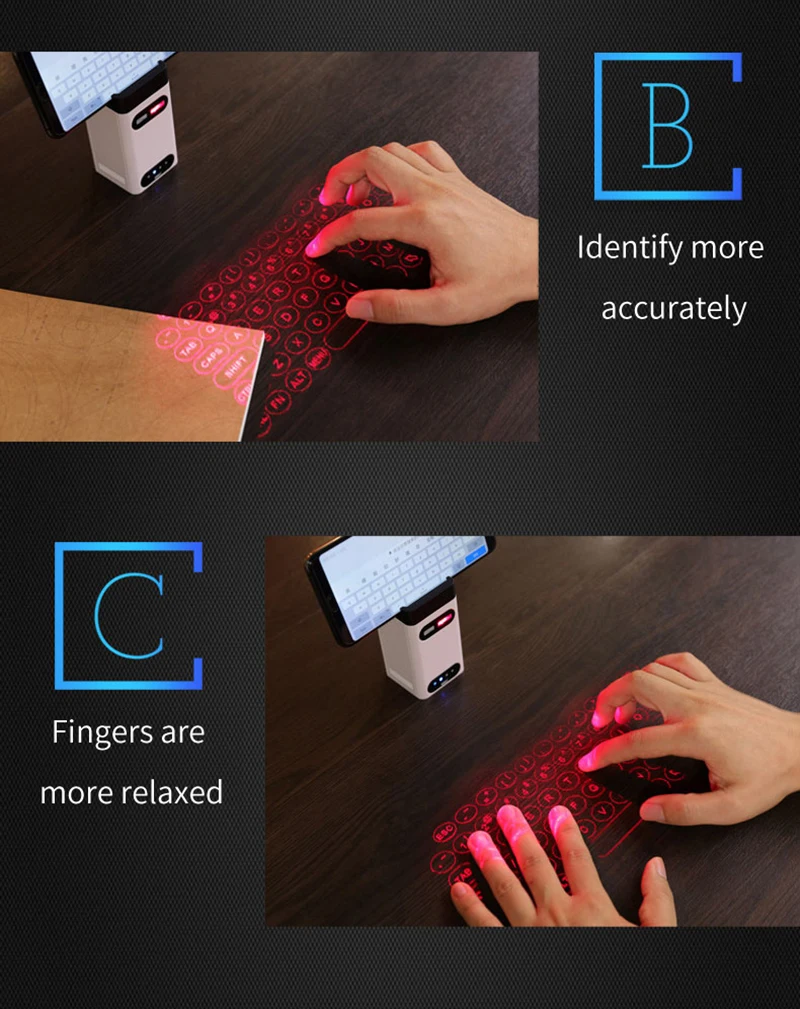








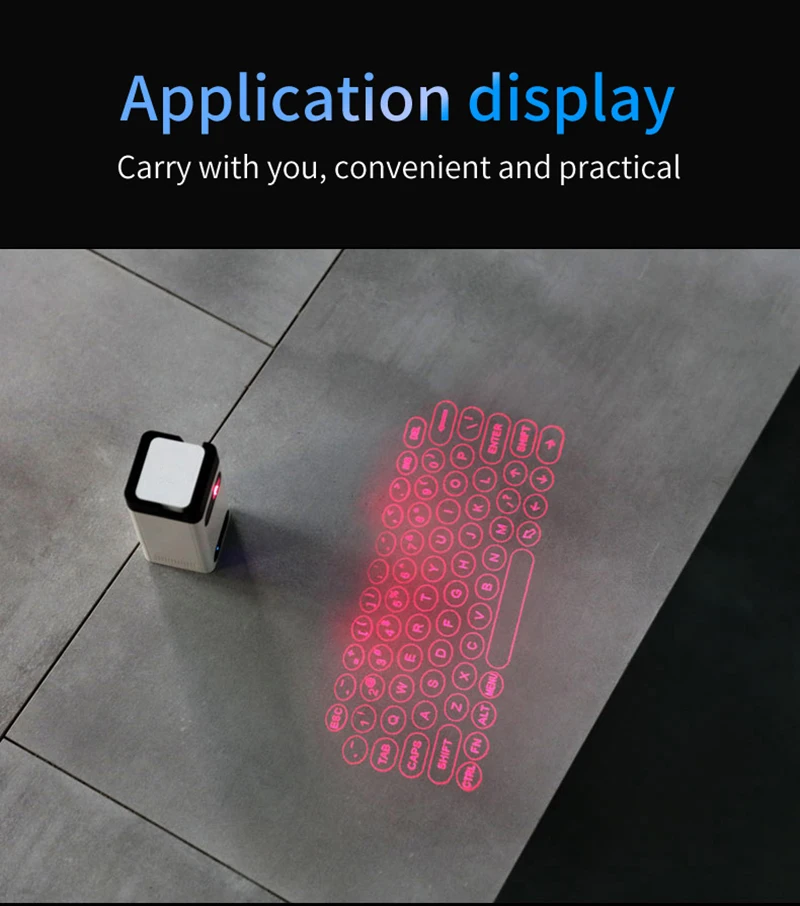

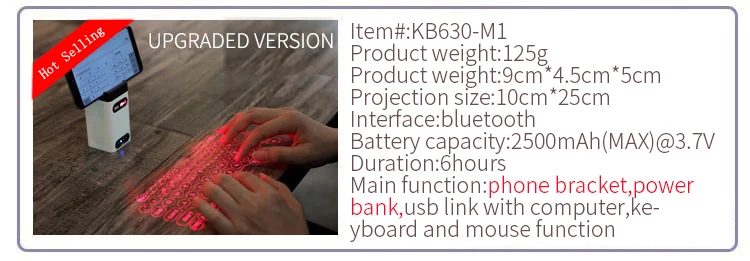
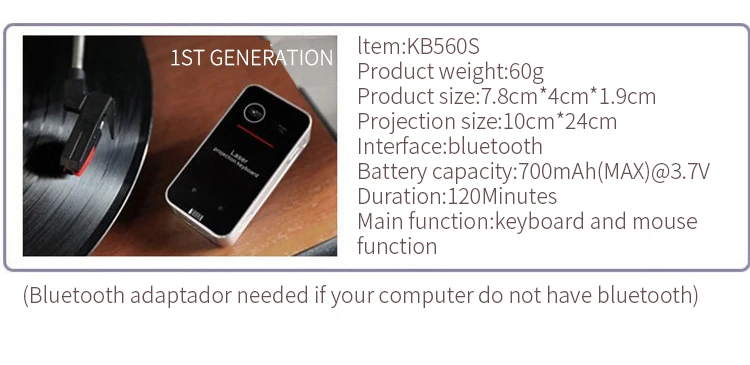
Virtual keyboard gadget is useful for people whose hands hurt when typing on a regular keyboard. They allow users to type without having to press each key individually, which reduces the chances of causing injury.
There are several advantages to using a virtual keyboard. First, it's easier on your wrists than typing with a real keyboard. Second, it helps prevent RSI by reducing the number of keystrokes required to complete a task. Third, it makes it possible to work at a faster pace because there's no delay between pressing keys. Fourth, it reduces fatigue and improves productivity. Finally, it's more convenient than having to carry around a laptop or tablet.
While there are some benefits to using a virtual keyboard, there are also disadvantages. One disadvantage is that it takes up space on your desktop. Another disadvantage is that it requires additional software to operate. If you're not familiar with how to use a virtual keyboard, you might find yourself struggling to learn how to use it. Additionally, it can be difficult to navigate through menus when using a virtual keyboard.
There are several different types of virtual keyboards available today. Each one has its own advantages and disadvantages. Here's what you need to consider before choosing a virtual keyboard.
One of the first virtual keyboards was invented by Microsoft in 1996. Since then, other companies have come up with similar products. Today, there are two main categories of virtual keyboards: software-based and hardware-based. Software-based virtual keyboards use a program called a "software keyboard" to simulate a physical keyboard. Hardware-based virtual keyboards use actual mechanical keys instead of software.
There are several benefits to using a virtual keyboard. First, it saves space on your desk. Second, it's easier to learn than typing on a real keyboard. Third, it makes it easier to type on a laptop because you don't need to worry about damaging the screen when you accidentally hit the wrong key. Fourth, it helps prevent repetitive stress injuries. Finally, some people find it more comfortable to type on a virtual keyboard than a real one.
Mini bluetooth Virtual Laser Projection Keyboard For Tablet Cell Phone

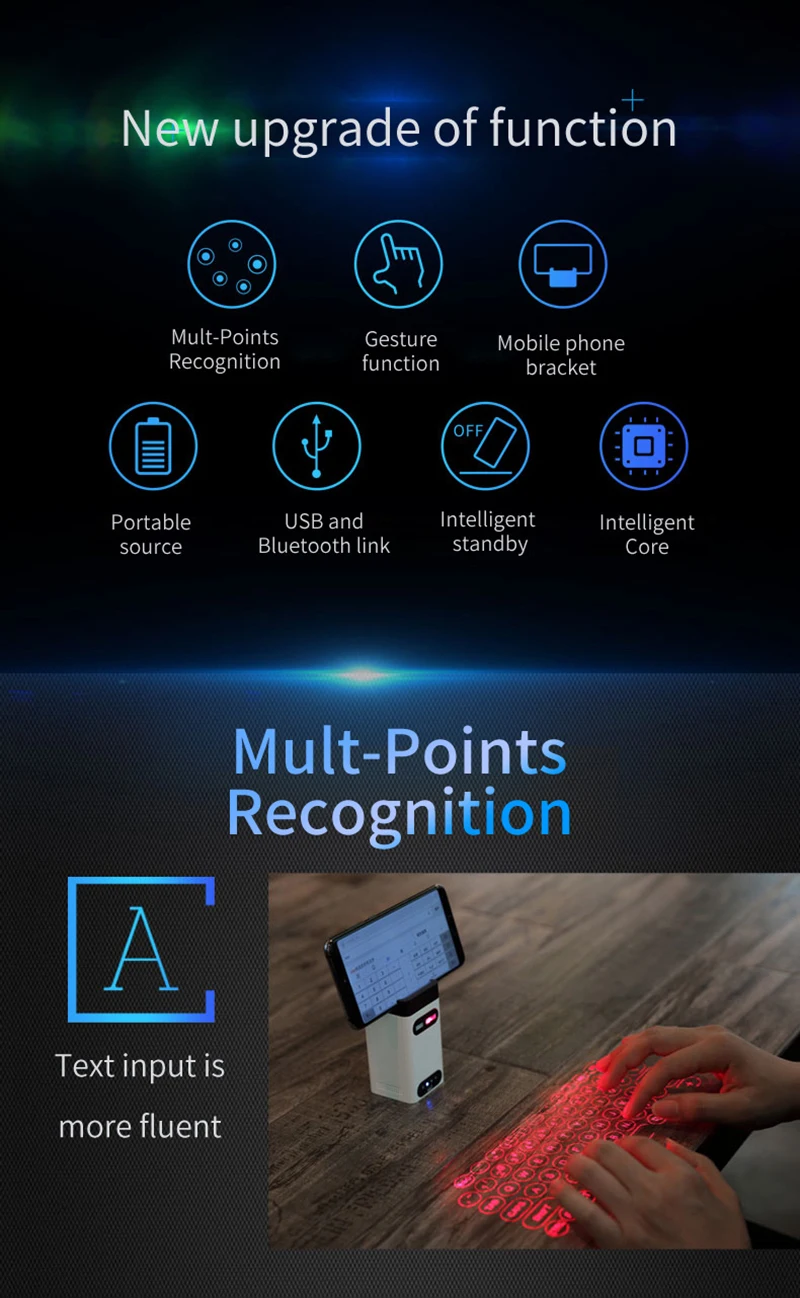
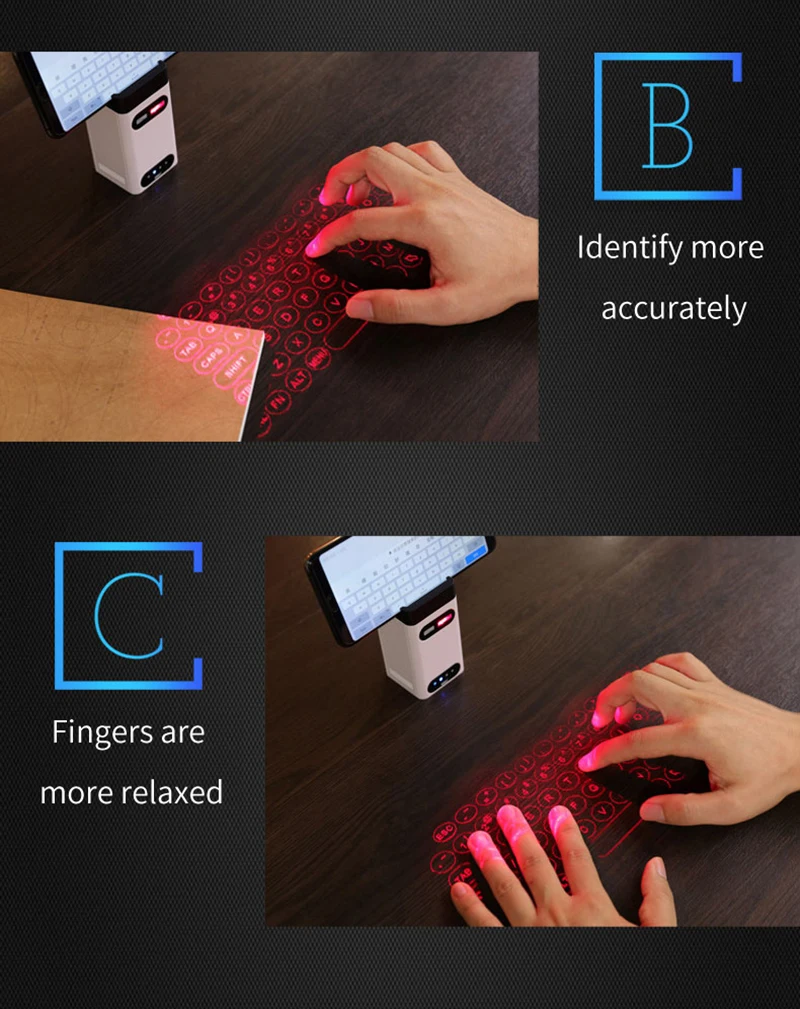








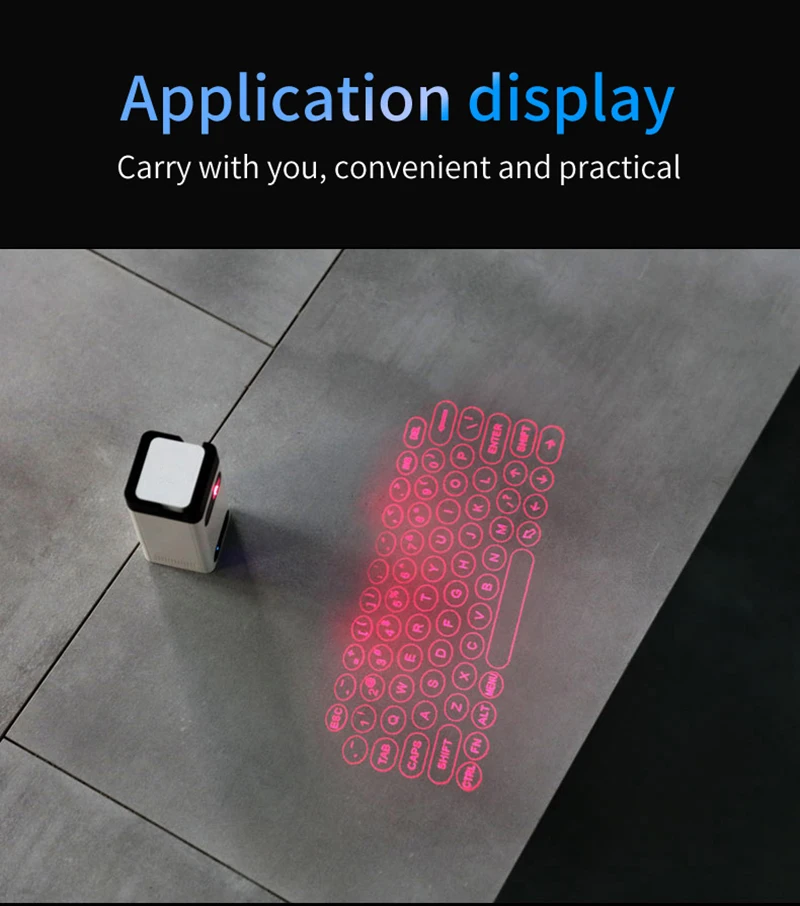

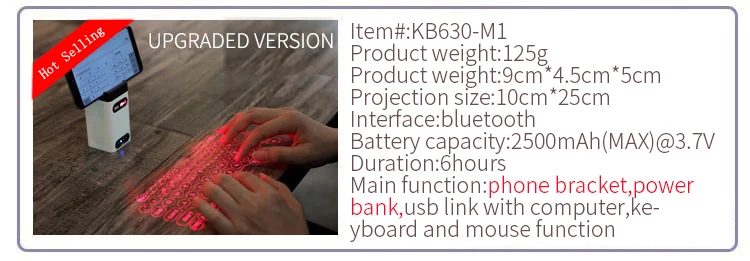
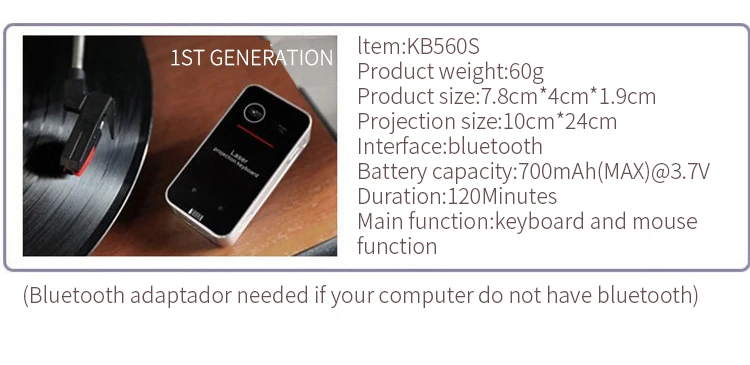
Package Includes:
1 x Laser Projection Keyboard
1 x USB Cable
1 x User Manual