
How Bonanza's Two Most Popular Tools Got Better in 2021
Happy 2022! In 2021 we again turned to you, our sellers, to direct our work on the site. We listened to your feedback and heard the two most important features to our sellers are the eBay importer and our advertising program. In addition to refining the eBay importer, we worked with Google Shopping to improve the visibility of our sellers' listings for the new year. Curious about these updates? Read below for more details!
Improvements to the Importer
With stability in mind, we completed work to update and improve our eBay importer. Since eBay regularly makes changes to the way they process listings and sales, we are always making adjustments to match their updated regulations. This means you can synchronize your listings between eBay and Bonanza with confidence. Contact our support team so they can review your settings and ensure you are set up correctly for your business model.

One common question about syncing with eBay is whether the importer will update prices. The daily sync will only update quantities, so when you have pricing changes, just select the option to "Import new and revised items (overwrite of existing items)". This option will update the price and any other changes you've made to the listing on eBay.
We also have settings that will work to maintain your stock level accurately. (Note that if you set the listing to "Out of Stock" status on eBay, it will not be automatically removed from your Bonanza account since that is still an active state on eBay.) If you find that inactive eBay items are still listed on your Bonanza account, we recommend running a Booth Cleanup to remove those listings.

Google Shopping Improvements
If you've noticed that more of your listings are approved, it was most likely due to the work we did in 2021. We have been busy requesting reviews on disapproved products and helping sellers make the necessary adjustments for maximum success. Each of our sellers has the unique capability to see the status of their items on Google Shopping. Don't be misled when a venue says they are advertising for you; they may advertise a few of your most popular items, but Bonanza will advertise EVERY ITEM you have (unless you ask us not to). We advertise for you on Google Shopping, Bing, and through our affiliate program. Any time an item is not approved for advertising, WE WILL TELL YOU. We will let you know what error is causing the disapproval and how to fix it. If you need help, our support team can assist you.
The Selling Dashboard for your booth has loads of information. To visit it, log into your account and click on "Selling" in the top-left corner of any page.
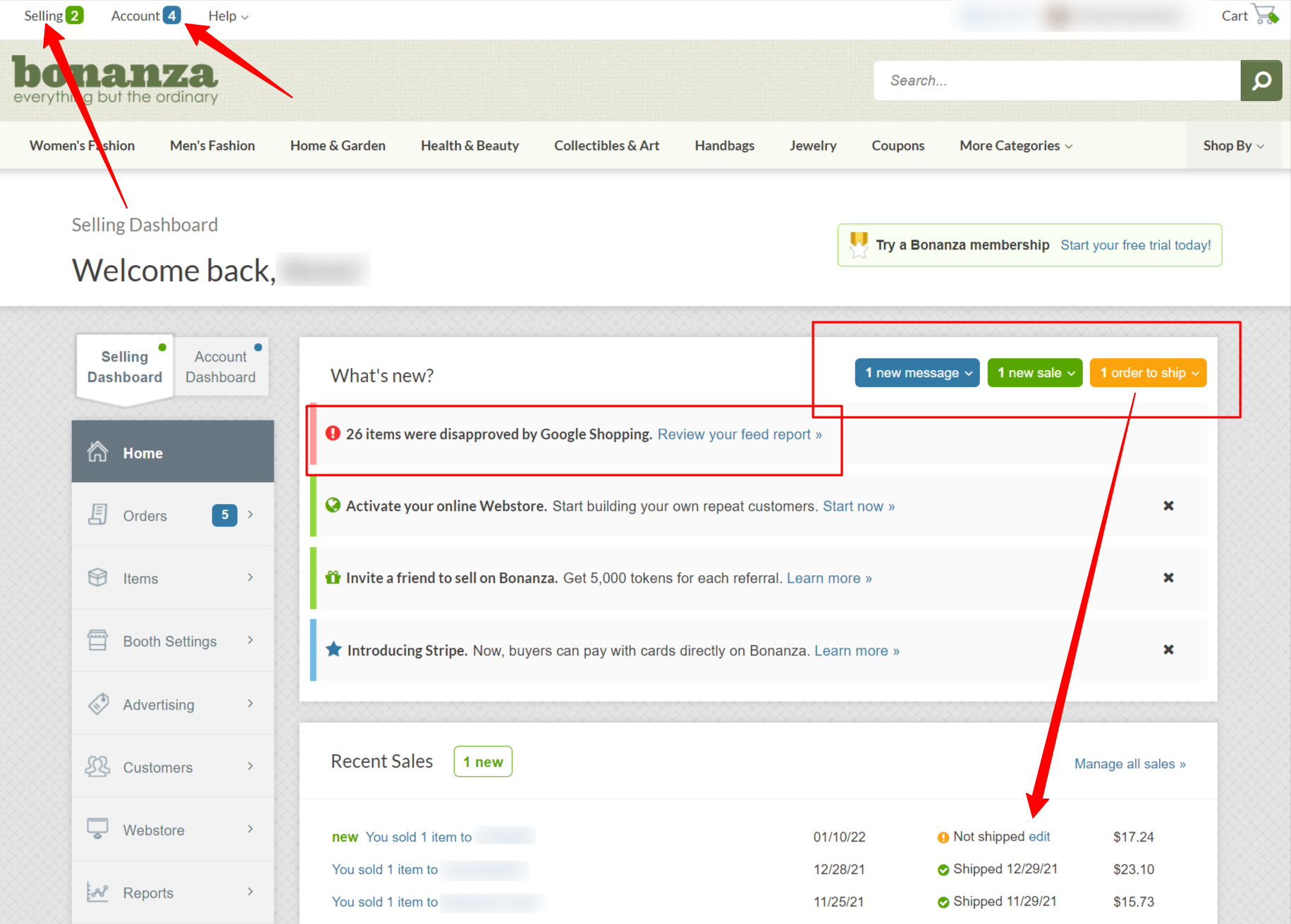
Click on the link "Review your feed report" to see any disapproved listings and a direct link to fix them. If you have several listings that show as "Missing GTIN" or another error in common, you will see a link at the bottom of the group of listings to edit them in bulk. If you are not sure how to fix the error, we have an experienced support team that will help.
Experienced support agents
Our team of knowledgeable agents has 32 total combined years working at Bonanza. With that depth of experience, it's not surprising that our support team has won first place two years running for Customer Support and Communication in EcommerceBytes Seller Choice awards. They truly enjoy helping both buyers and sellers, and all questions are great questions!
We want to hear from you! Here are some things you might want to ask the team:
- Why is my listing disapproved by Google Shopping?
- How can I adjust the shipping settings to more accurately show delivery dates?
- How do I add more traits to my listings to maximize views?
- Is TurboTraffic a good fit for my listings?
- How do I use the Batch Editor to make changes to a group of listings (bulk edit)?
- Where can I find my sales totals for the year?
One of our top priorities in maintaining the site is ease of use. Feel free to reach out and let us help!
Thanks to our wonderful community of sellers for a great 2021. We have set our intentions for this year and we think you will be happy to hear that our goal is to be the most stable marketplace online. We don't have any plans for unwelcome policies that invade your privacy. We want you to be able to depend on Bonanza for a safe and friendly place to sell. We will continue to listen to you, our sellers. Stay tuned for more advertising improvements, ease of use features, community sales and more!
<< Back










28 responses to How Bonanza's Two Most Popular Tools Got Better in 2021
THANK YOU!!!
You’re so welcome, Bootsies!
It would be great to still have the ability to wait a few days to make the imports live, as some items sold on eBay (and Amazon) are not allowed on Bonanza. Some items need to be transferred to a different Bonanza Booths. Putting the booth on vacation to do all the corrections is good, unless we have sold out items on reserve (awaiting new supplies.) When taking Vacation off, everything then shows as live. Luckily, Support reminded us to check all listings (thank you), and we had taken a screen shot of the Reserve items before taking off vacation setting. Very grateful for the Tools mentioned here and for all Tools on Bonanza. Thank you!
Hi Bootsies,
So glad you found the blog helpful. We try to keep things simple while still giving you lots of options. As you can see in the screenshot from the blog, you can set the importer to not post any imported items until you approve them. Like you noted, it is especially helpful for keeping out prohibited items. So glad the support team was able to assist! Take care!
Thanks for the information Shelly! Love how Bonanza is always working on improving the process! Good luck with your sales everybody. Have an awesome 2022!
Thanks, Steve! Take care!
Excellent, keep improving this platform, it’s a great place to be and lots of opportunity. Your sincerely WEARMYHAT https://www.bonanza.com/booths/Wear_My_Hat
Thanks, Wear_My_Hat!
Why is it that when I add new listings on eBay they go into a holding queue on my Bonanza store before going live. What is the purpose for this delay?
Hi lubababie,
Thanks for your question! I checked your importer settings and you have selected for all items to be added to your booth automatically upon importing. Sometimes you may see an item in Ready for Sale status, but when the import finishes running the listing will post. This could take a few hours or up to 24 hours.
thank you
Welcome, Ninety_nine!
Very useful information! thanks
You’re so welcome, OlikoOliko!
Thank you Shelly!
Happy New Year!
You’re welcome, Virtual_Mamas_Place! Happy new year to you too!
Thank You for the services you provide. All enhancements are also appreciated. Happy New Year.
Happy New Year to you too, paperinkgraphics!
“We don’t have any plans for unwelcome policies that invade your privacy. We want you to be able to depend on Bonanza for a safe and friendly place to sell.”
That is refreshing to hear and why I have been 100% with Bonanza since 2009. Thank You
You’re welcome, Fathertime! Thanks for selling with us since 2009! Take care!
Hello, tell me where can I see the overall statistics of views?
Thank you
Hi lartdo,
Thanks for asking about checking your traffic. Once you are logged in, point to Selling in the top left corner and in the dropdown menu click on Booth Stats.
Take care!
Thank you so much for the support
You’re welcome, Cusmileshop!
Happy New Year, thanks for staying on top of the game with Bonanza!
You’re welcome, mymomsbbooks!
Is there a way to import my listings from Etsy?
Yes! Here’s some tips for how to import from Etsy. Thanks for asking! https://support.bonanza.com/hc/en-us/articles/360045533872-How-to-Import-From-Etsy
Login to see more comments